Reset Webmail Password
Posted on 30 June 2024 01:38 pm
- login to your account then choose My account.
- Search about the email service with your domain.
- Scroll down and choose Business Email.
- Choose manage Email Account(s).
- Click on Manage Users / Accounts.
- Click on the account whose password you want to change and click on edit.
- The password is reset by clicking on Reset Password, and finally saving the changes.
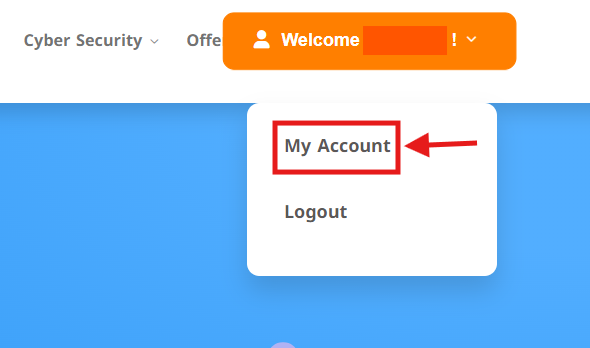
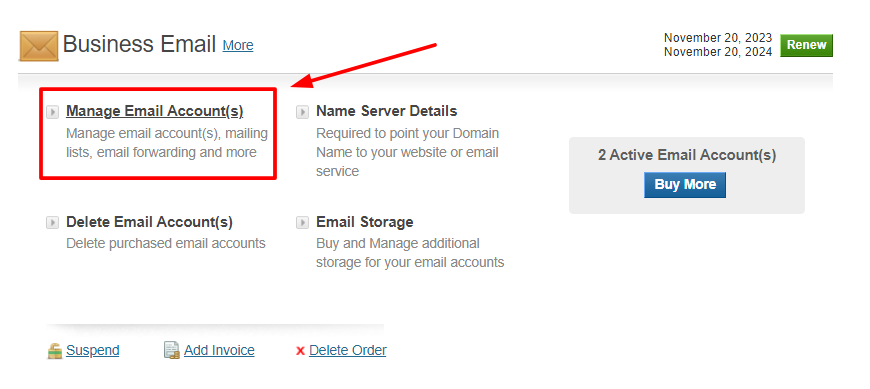
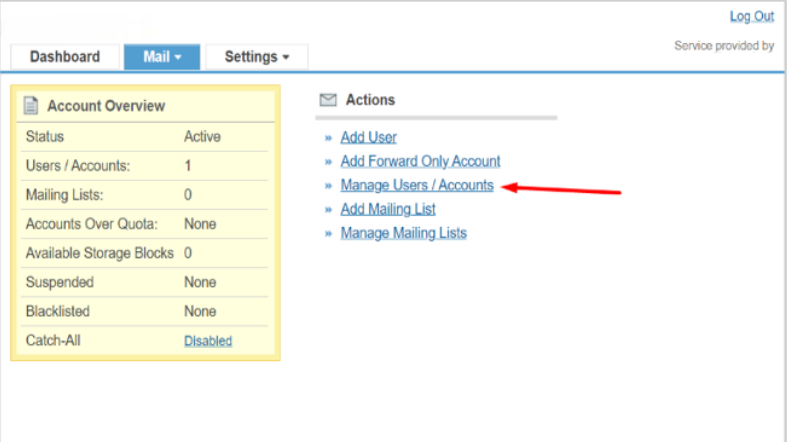
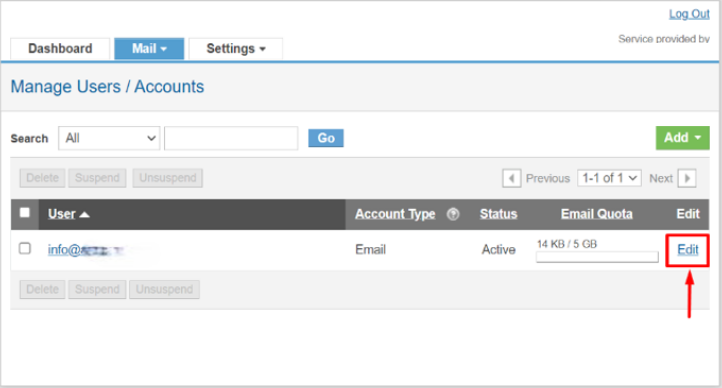
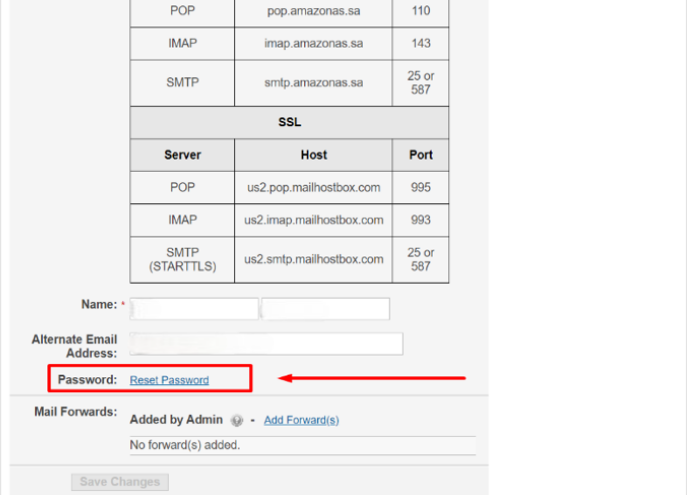
Do you still need help? Submit ticket
 العربية
العربية