In order to get started with G Suite you will need to follow the steps below:
Create an admin account.
An admin account allows you to perform administrative tasks, such as add new users, manage security settings, and turn on Google services you want your team to access. You can create an admin account by following the steps below:
1. Login to your Control Panel, Search for your G Suite order and go to the Order Information.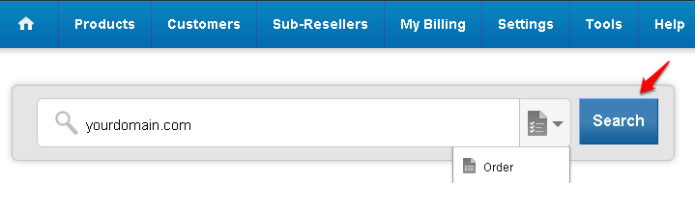
2. Click on the Setup Admin Account link.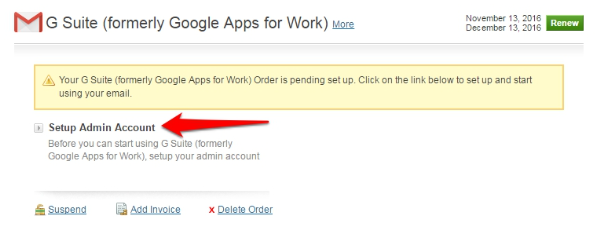
3. Fill in the required fields and click on Next to setup your admin account.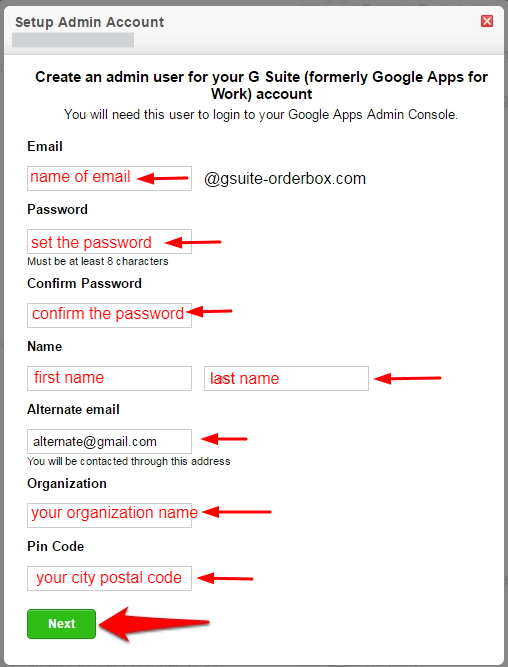
4. After you submit all data you will receive an email like the attachment on the alternate email that you entered, to activate the email and create the password.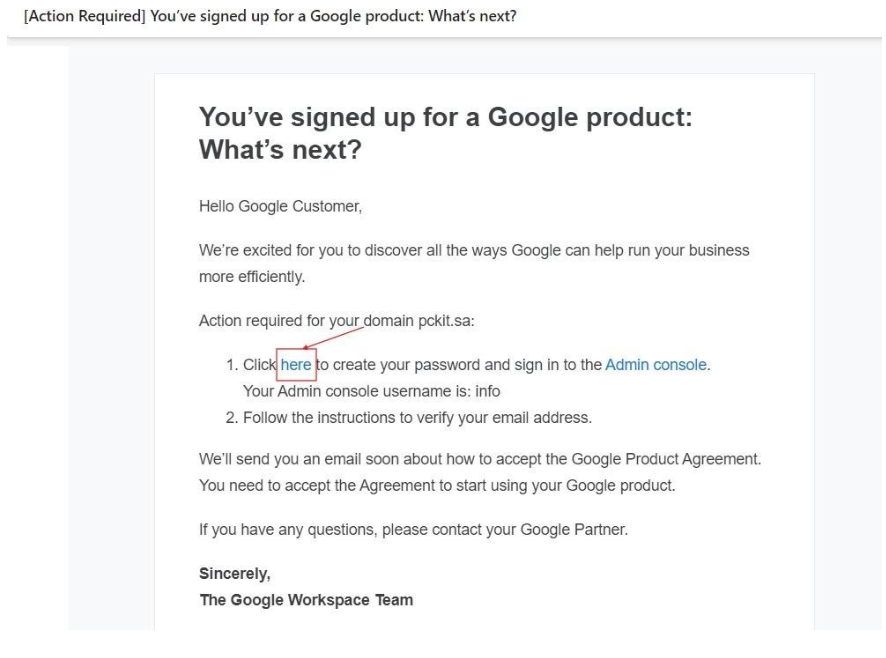
Note: After opening the link sent to you via email, you must agree to the terms and conditions for activation.
5. Verify your Domain Name, after logging in, you will see a message to verify the domain by adding a TXT record.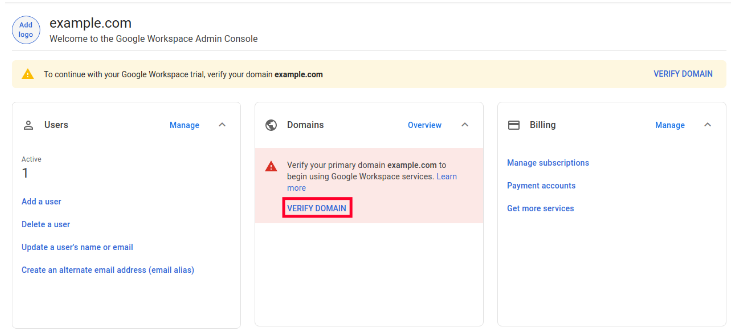
6. Click on Verify Now, and go ahead then copy the TXT record and add it to the DNS manager to verify ownership of your domain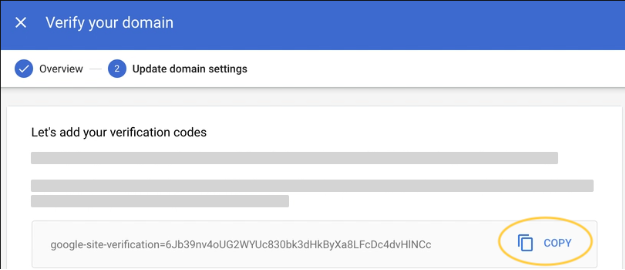
You can visit this Link to know how you can add the DNS records.
7. Now you can use email normally.
 العربية
العربية