Add FTP Account
Posted on 01 July 2024 09:35 am
- Log in to your cPanel.
- Then select "FTP Accounts".
- Fill in the required information and click on "Create FTP Account". Make sure to select the desired directory in the "Directory" field, leaving the field empty means selecting all files.
- Ensure that you add an A record in the DNS management for your domain with the name ftp and the IP address of the hosting. Example: ftp.yourdomain.com.
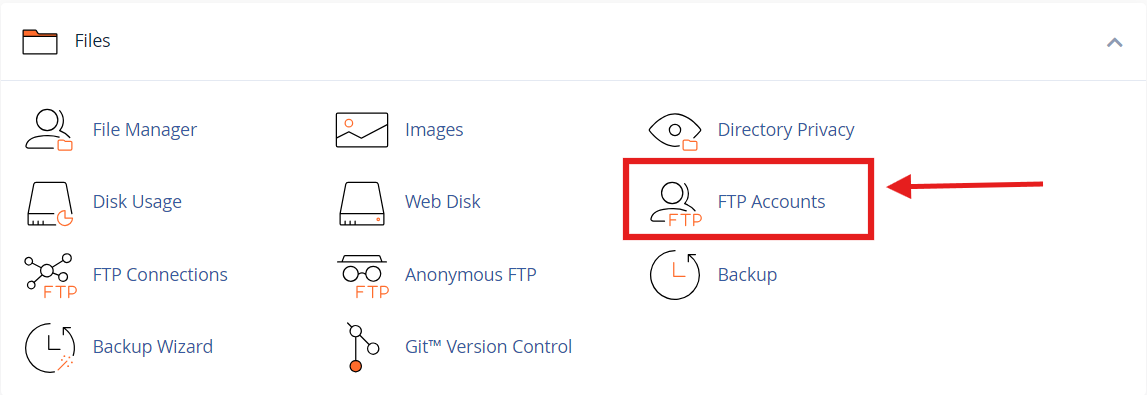
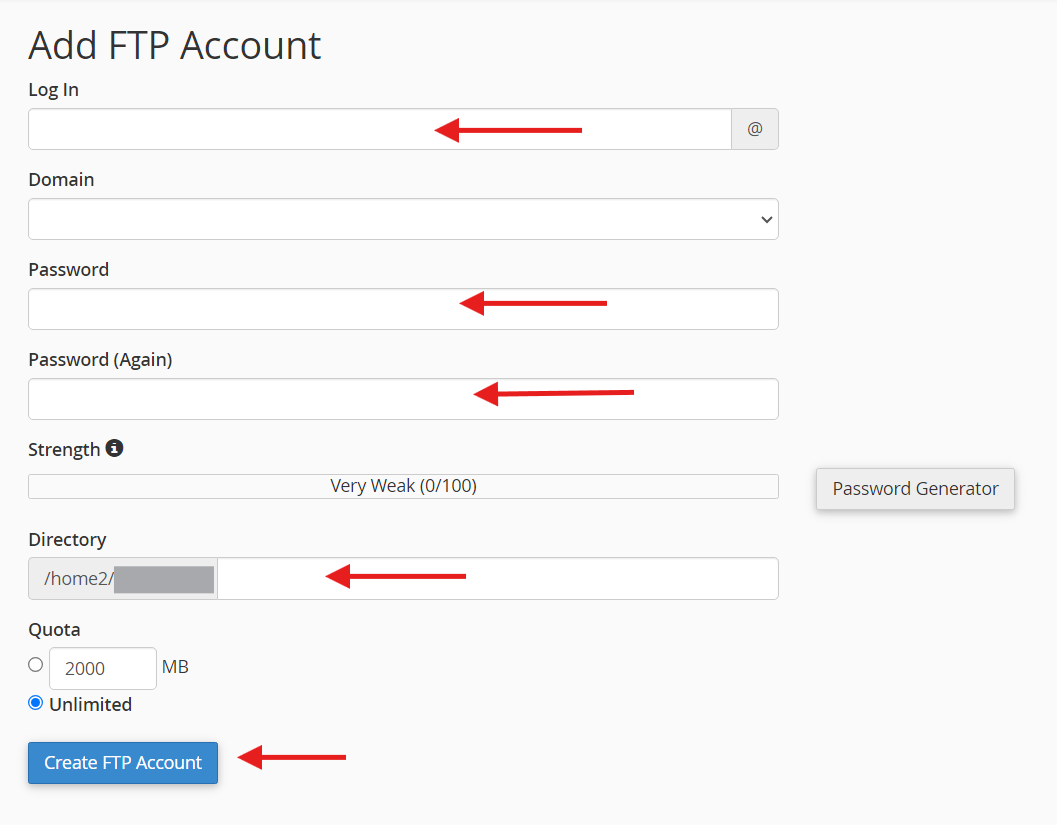
Do you still need help? Submit ticket
 العربية
العربية