Install SSL certificate on cPanel
Posted on 01 July 2024 12:06 pm
- Log in to your cPanel.
- Choose SSL/TLS from the Security menu.
- Click on Manage SSL sites.
- Choose the domain where you want to install the certificate in the Domain box, then enter CRT, then enter Private Key, When finished, click Install Certificate.
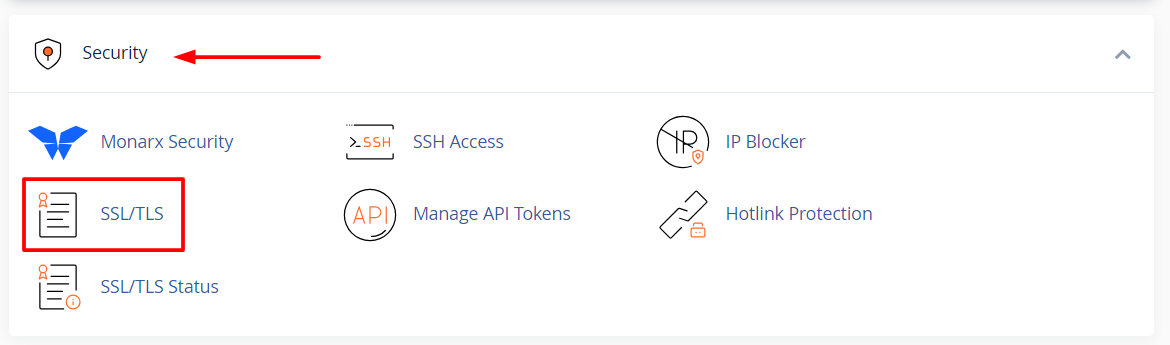
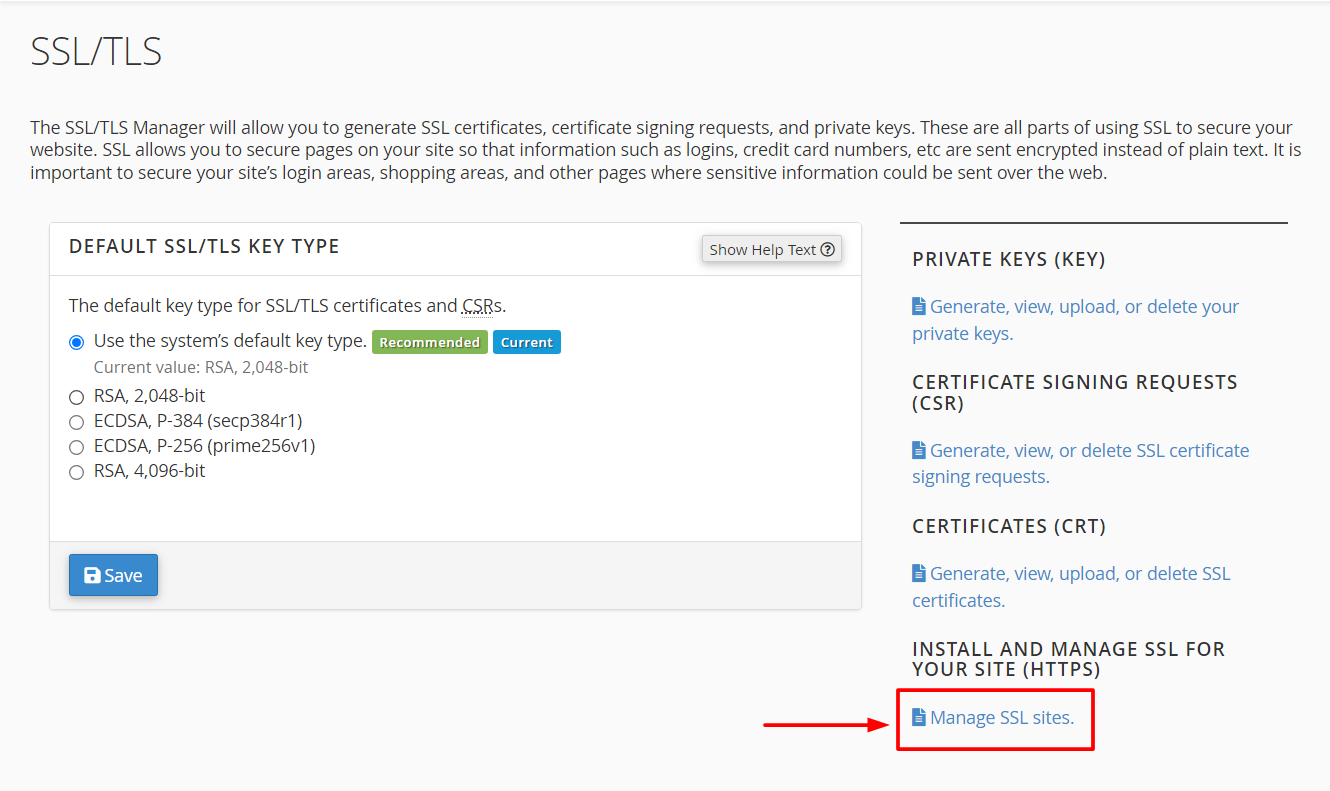
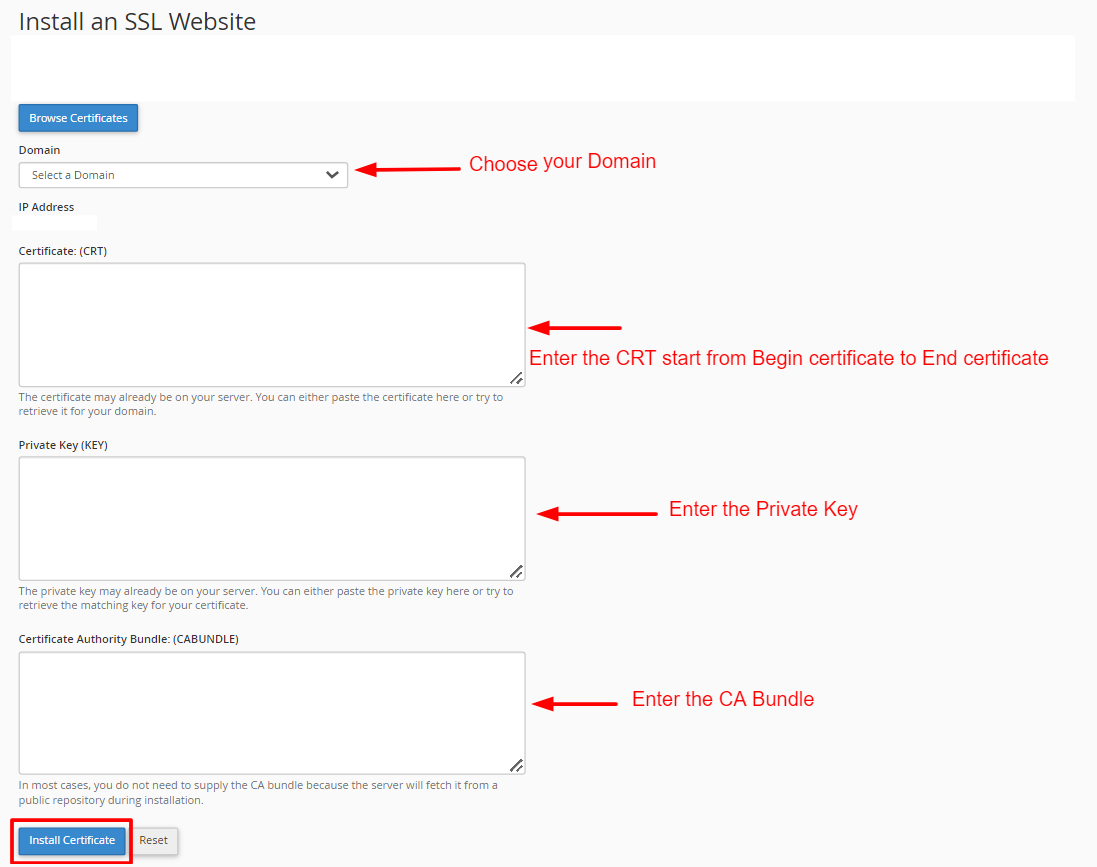
Do you still need help? Submit ticket
 العربية
العربية