Reset Root Password for VPS or Dedicated servers
Posted on 02 July 2024 08:35 am
- login to your account then choose My account.
- Search about the service with by your domain.
- Scroll down to VPS section.
- Choose Admin Details.
- Open the URL under Server Management Panel.
- Press on options button and select reset root password.
- You can change the password from the opening page.
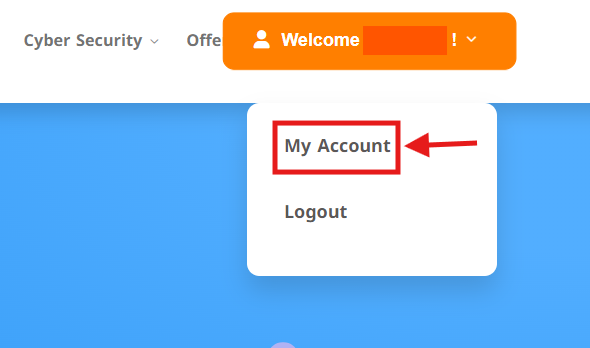
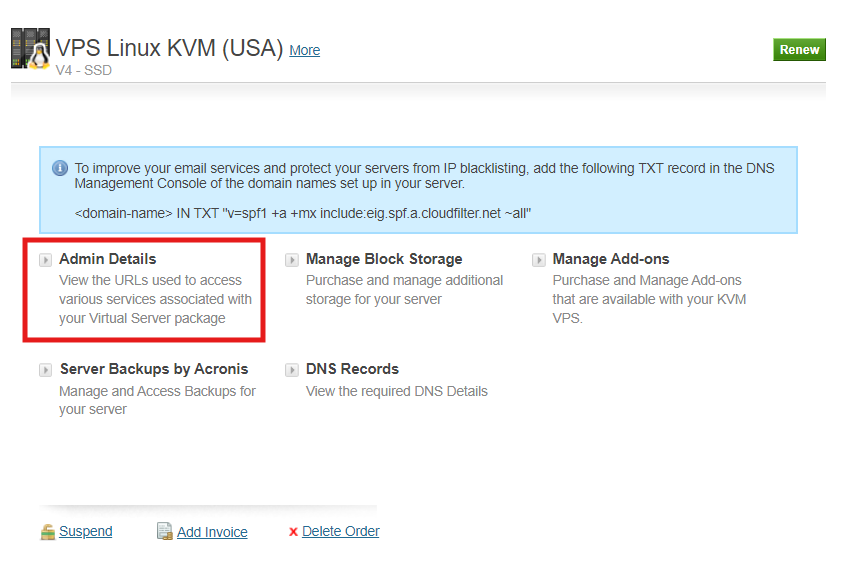
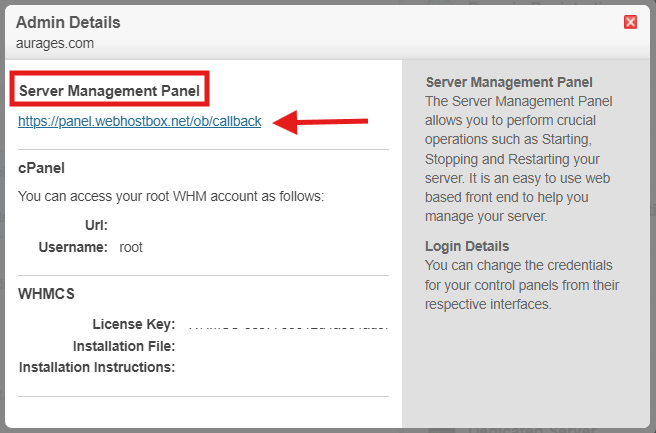
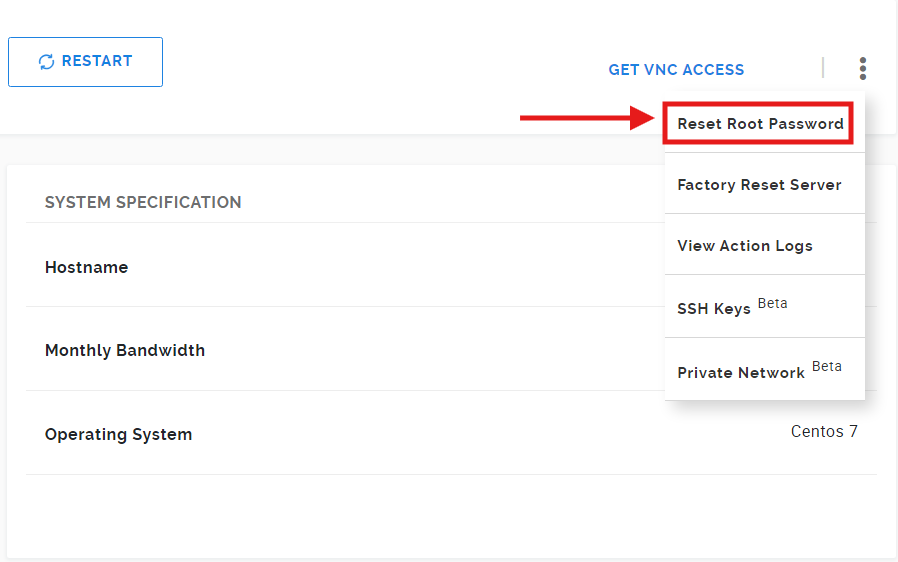 l
l
Do you still need help? Submit ticket
 العربية
العربية