Google transfer token
Posted on 02 July 2024 09:23 am
- Go to the following link.
- Then log in with the administrator account from the account you want to transfer to Aurages Inc.
- Enter the Aurages code ( C01x1hvgo ) as in the picture below:
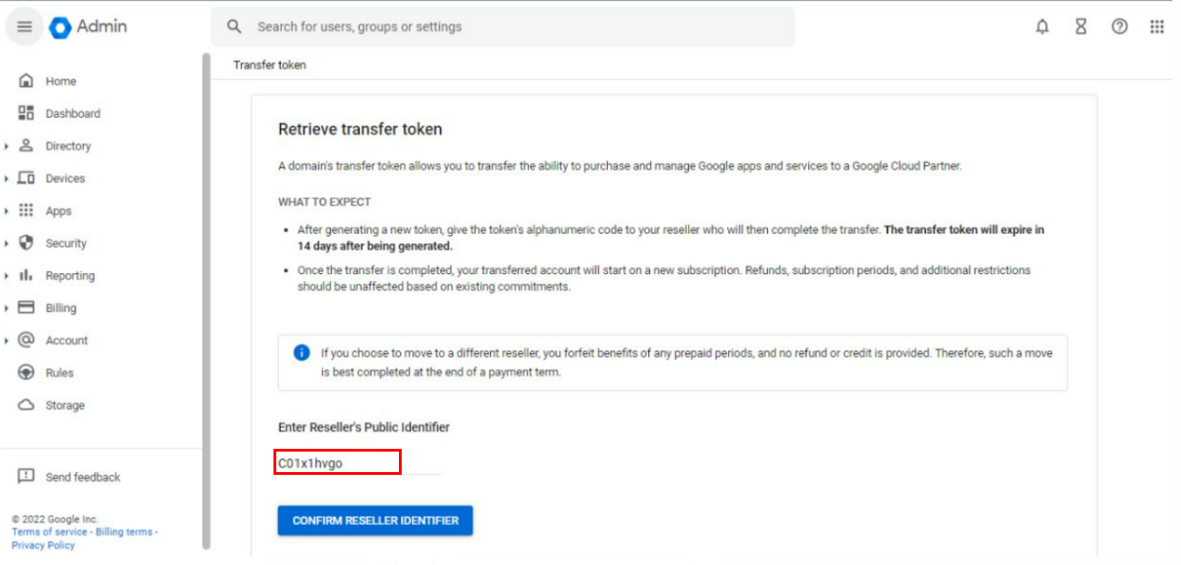
- Make sure your package matches the package you booked in Aurages Inc.
- Then click Generate transfer token to generate the transfer token.
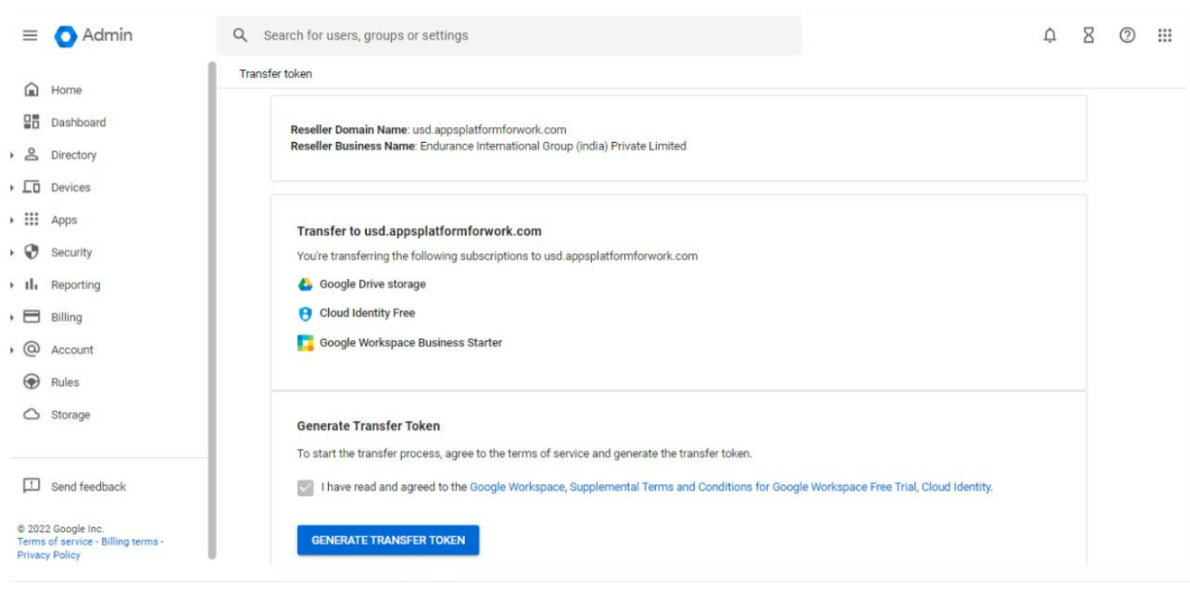
- Copy your transfer code.
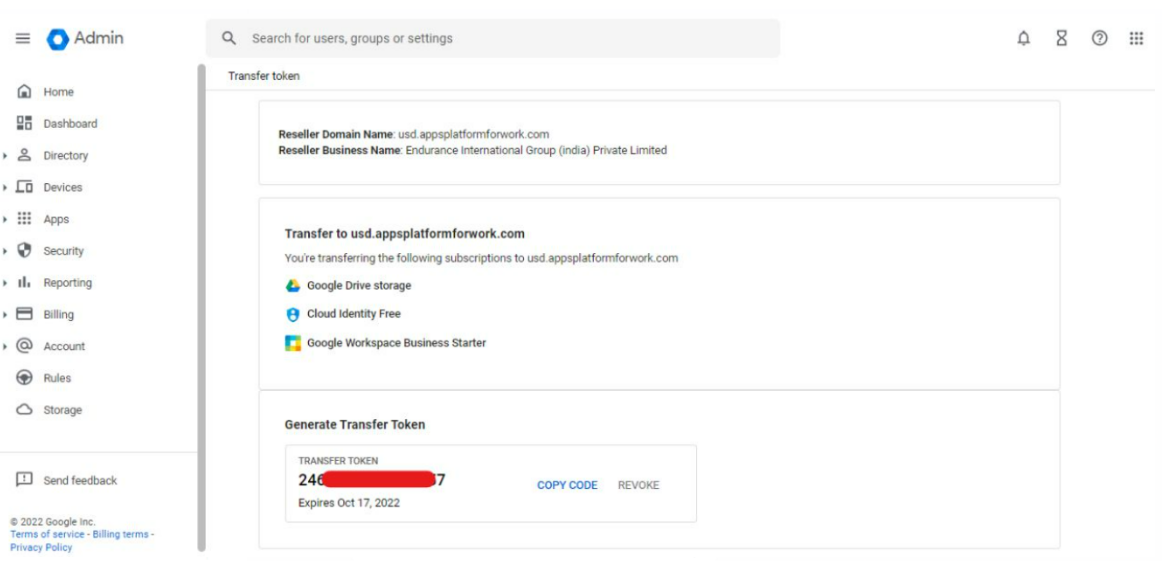
- Go to the Aurages Inc. website, then log in and choose to request a new service.
- Go to the Google Workspace service section and choose the same package in your Google account.
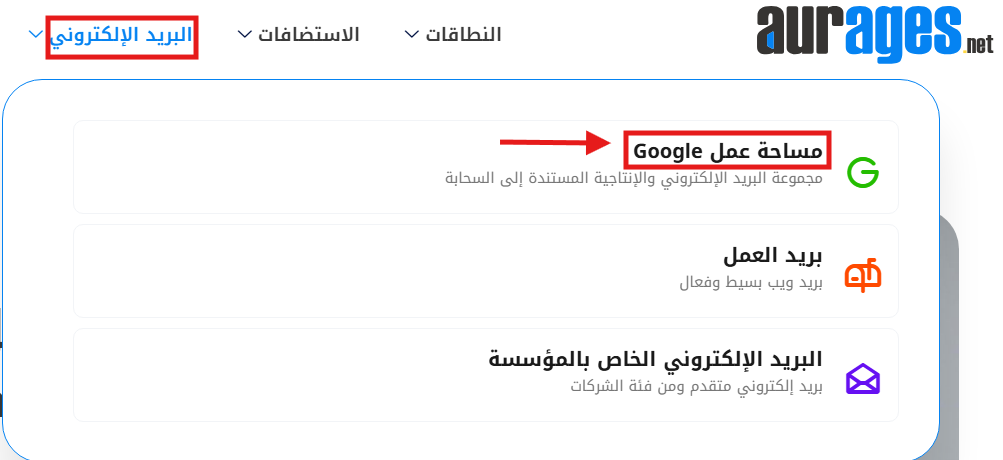
- Choose Transfer to us now.
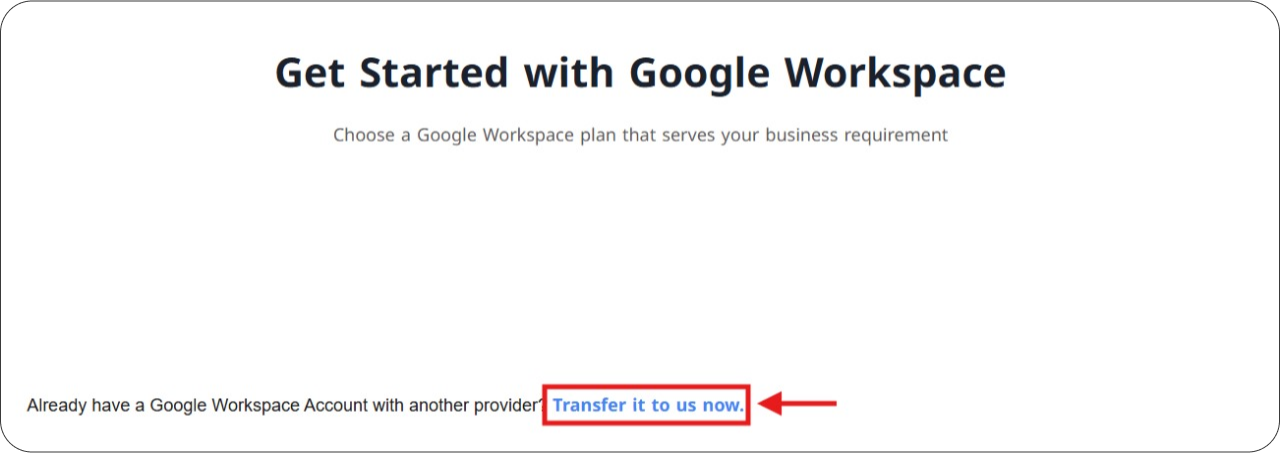
- Fill in the required data to make the purchase and place the code that was created in your Google account in the box shown.
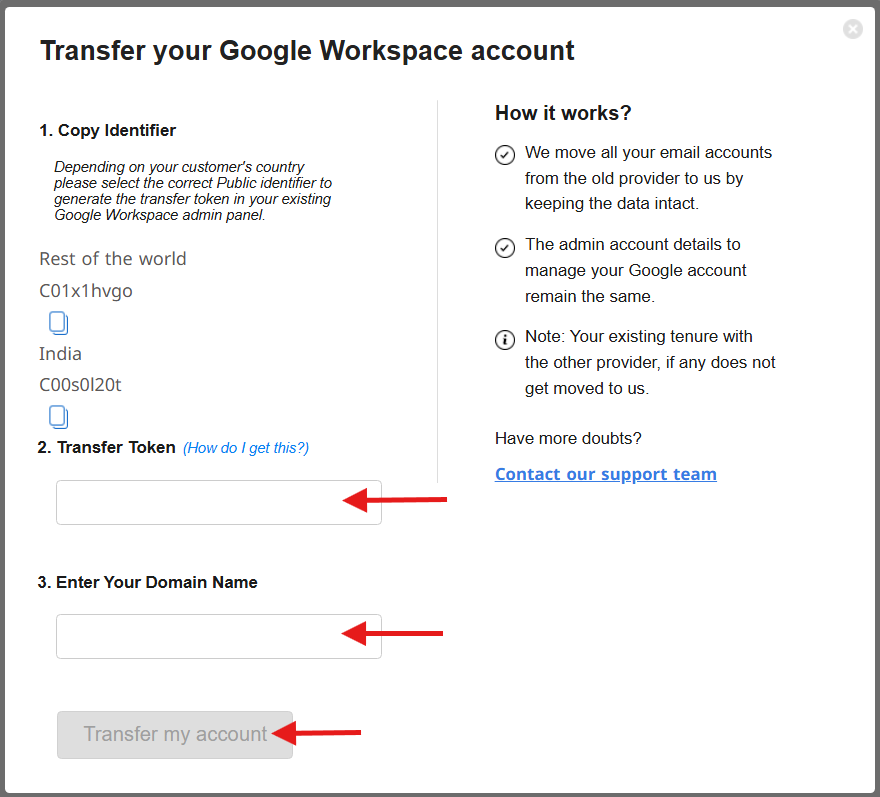
Do you still need help? Submit ticket
 العربية
العربية