Changing Nameservers
Posted on 26 June 2024 11:03 am
- Login to your Account.
- Select Domains.
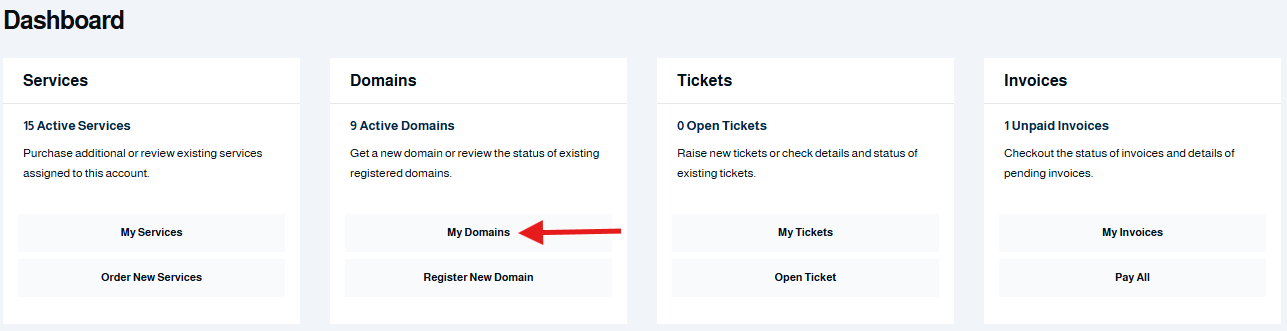
- On the domain you need to modify the NS press on Active.
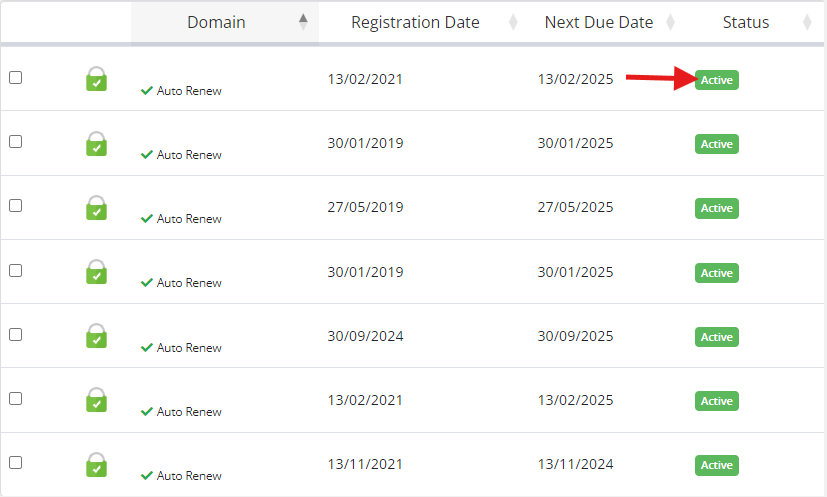
- Select Nameservers from the sidebar then choose Use custom nameservers and modify the NS then press Change Nameservers.
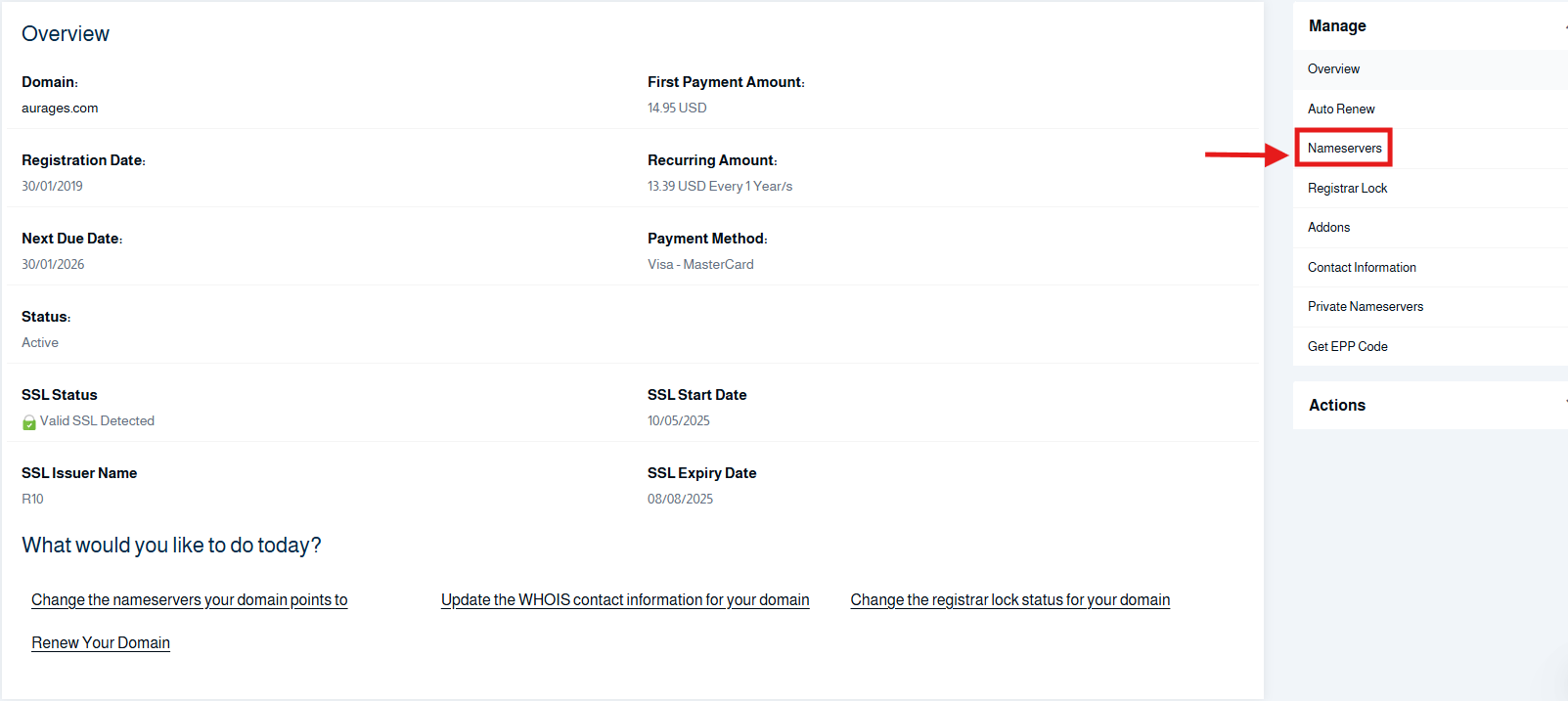
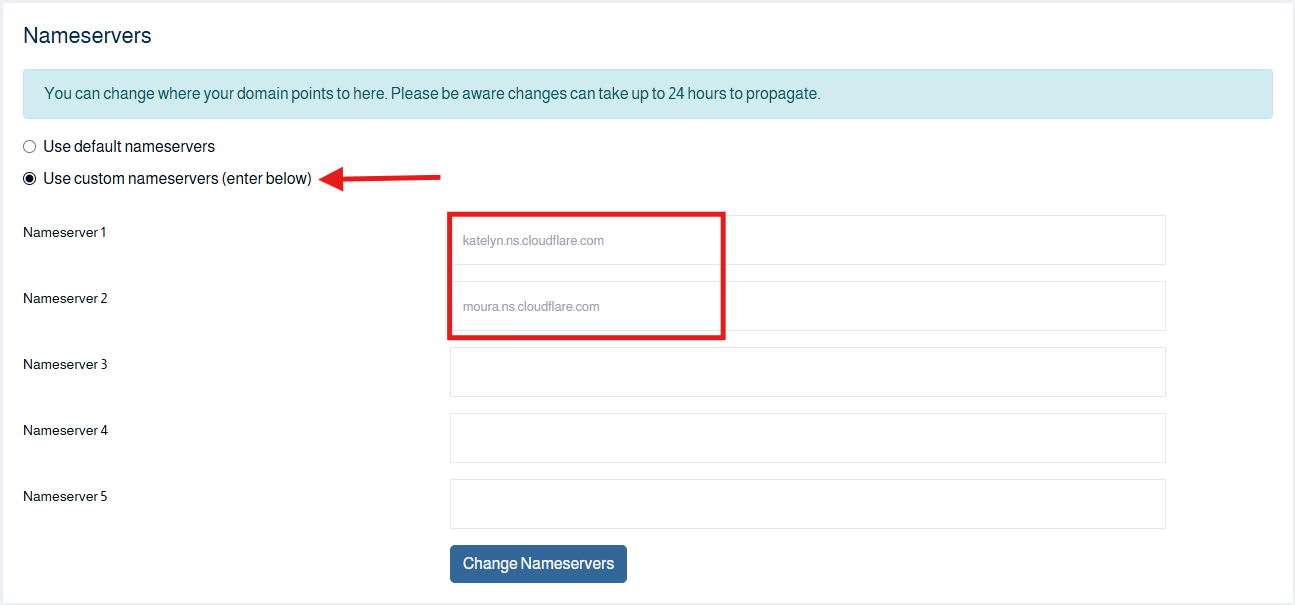
Note: Changing the NS may takes 24H till be propagated globally.
Do you still need help? Submit ticket
 العربية
العربية