Blocking a Specific IP From Accessing Your Site
Posted on 04 July 2024 11:57 am
- Log in to your cPanel.
- In Security section, click on "IP Blocker".
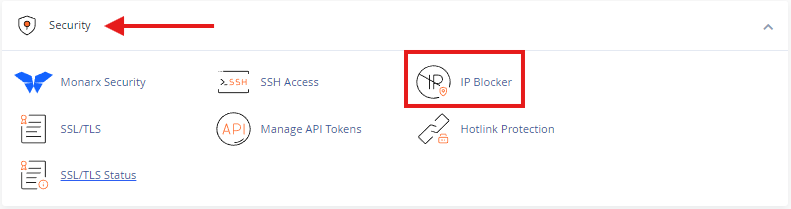
- Enter the IP address you want to block in the "IP Address or Domain" input box, then click "Add".
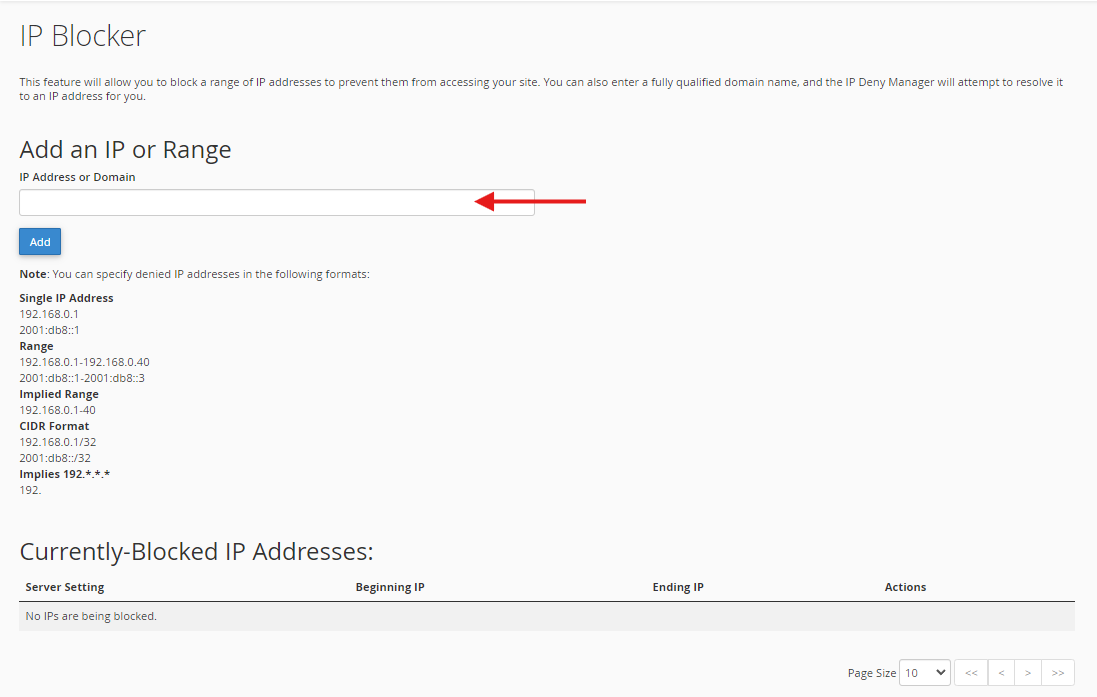
Do you still need help? Submit ticket
 العربية
العربية