Make a Redirect from cPanel
Posted on 04 July 2024 02:18 pm
You can set up a redirect through the cPanel by following these steps:
-
Log in to the hosting cPanel.
-
Click on "Redirects".
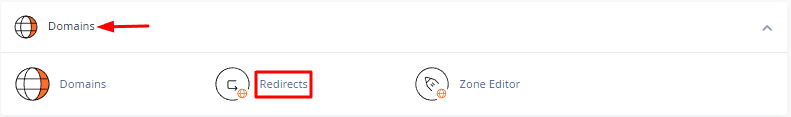
-
Choose the redirect type as "Permanent 301", select the domain you want to redirect, and enter the folder name to redirect after the "/" sign, or leave it empty to redirect the entire domain. Then, enter the new domain you want to redirect to in the "Redirects to" field.
- Select "Redirect with or without www" to redirect both versions.
- Select "Wild Card Redirect" to redirect sub-links.
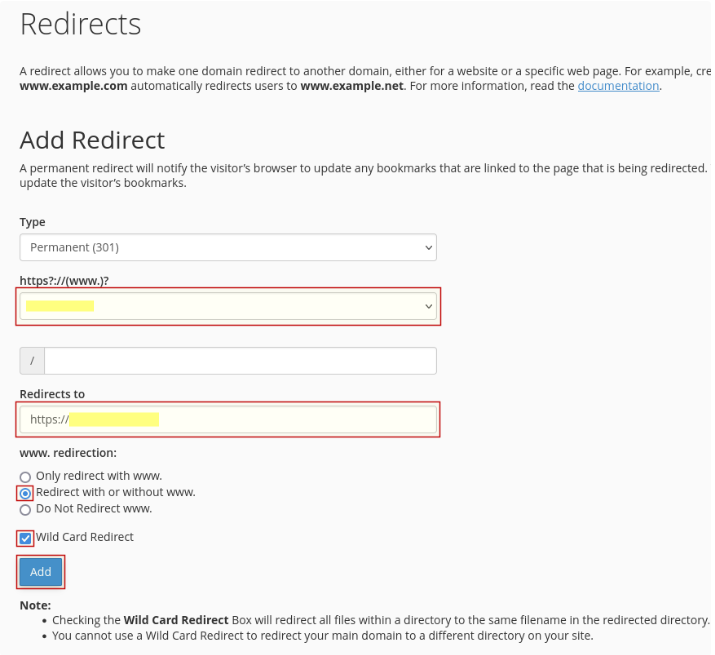
-
After finishing, click "Add"
Do you still need help? Submit ticket
 العربية
العربية