Create and Edit Error Pages
Posted on 06 July 2024 11:42 am
You can modify the content and appearance of error pages on your site, such as 404, 403, 500 errors, etc.
- Log in to your control panel (cPanel).
- Click on "Error Pages" from Advanced section.
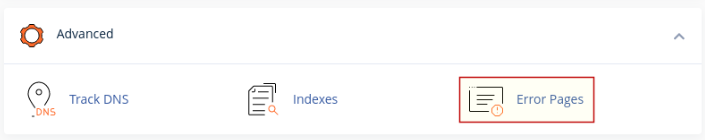
- Select the page you want to modify by clicking on it.
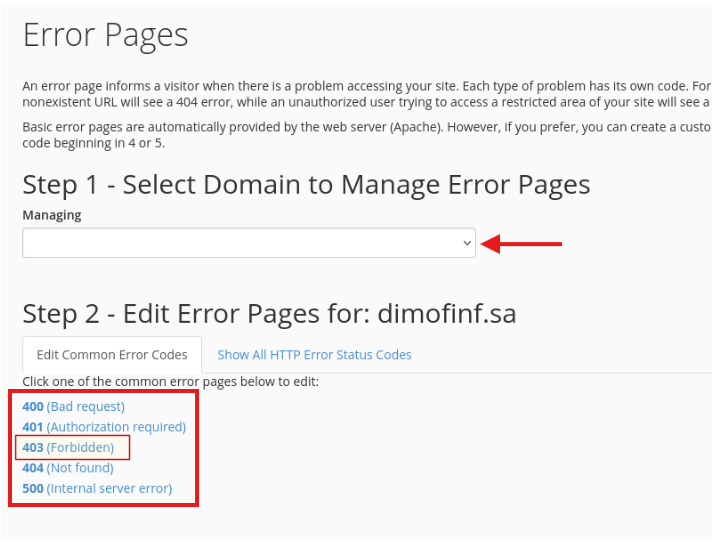
- Write the content you want to add or HTML code. After completing the desired modification, click "Save".
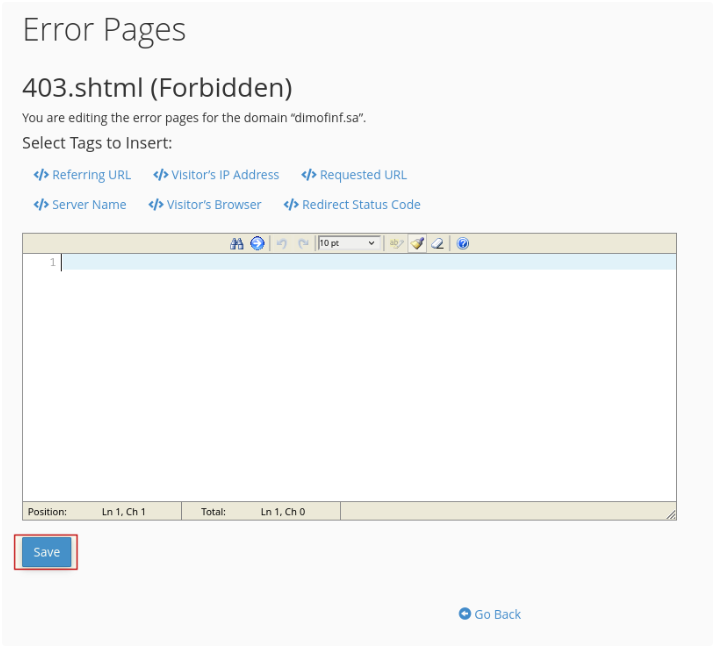
Do you still need help? Submit ticket
 العربية
العربية