Restore a Backup from Specific Folder on cPanel
Posted on 06 July 2024 01:28 pm
- Log in to your cPanel.
- Click on "File and Directory Restoration" from the "Files" section.
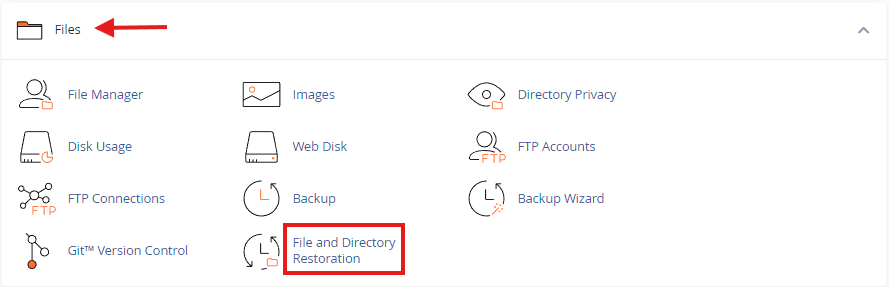
- From the next page, you can entre a path or browse all files and select the needed file like public_html, you can press on Show Backups and restore the file on the needed date.
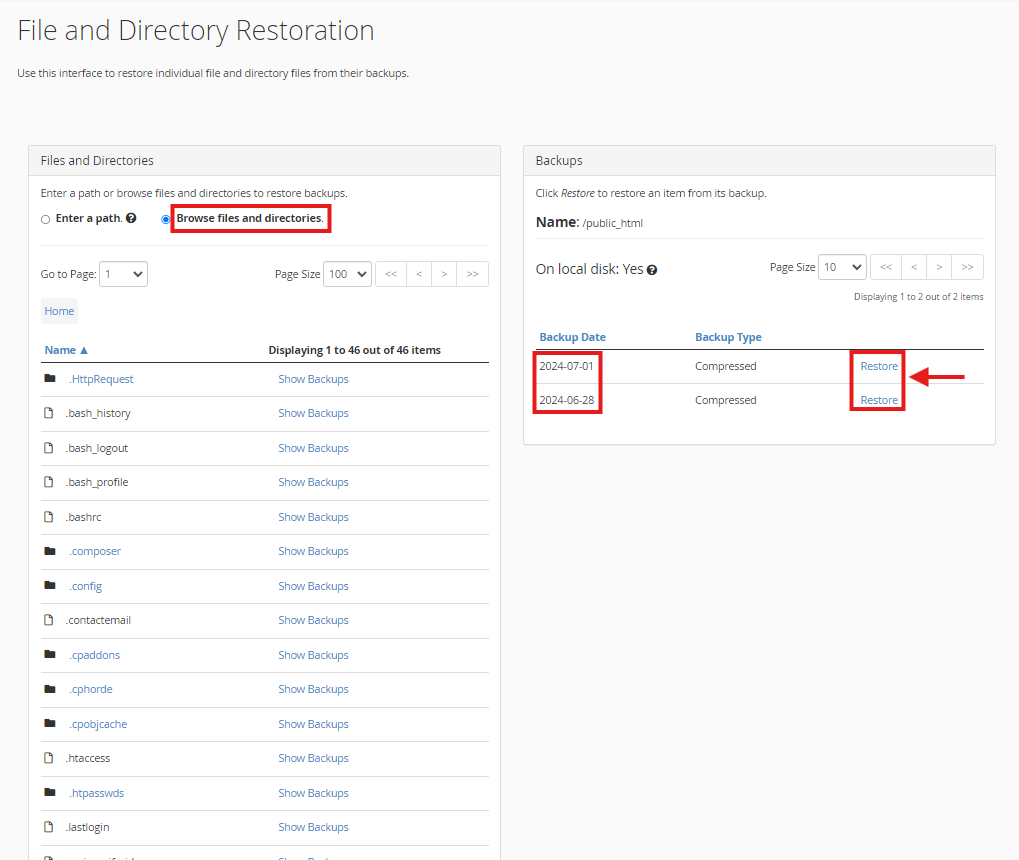
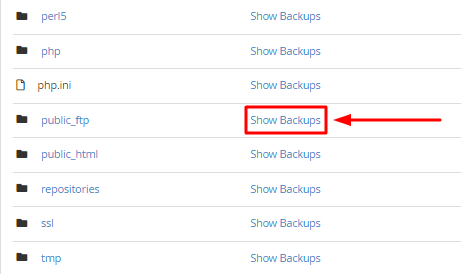
Do you still need help? Submit ticket
 العربية
العربية