Create a Database and Link the Username to it
Posted on 07 July 2024 09:35 am
You can create a database on your website through the cPanel.
1. Log in to the hosting control panel.
2. Click on MySQL® Database Wizard.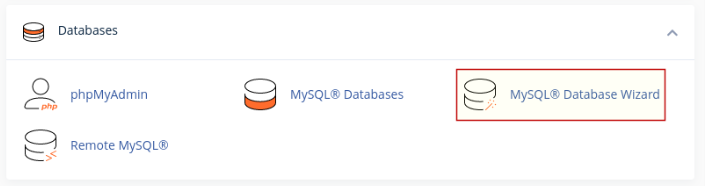
3. Enter the name of the database you want to add and click Next Step.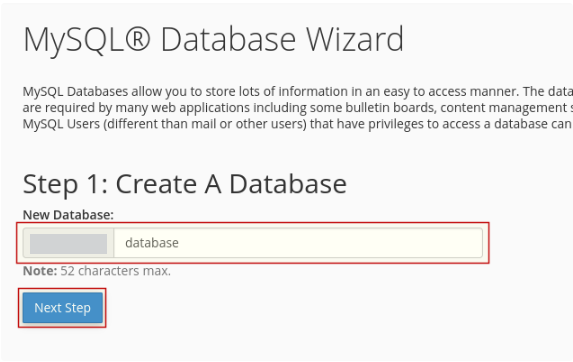
4. Enter a database username and password, then click Create User.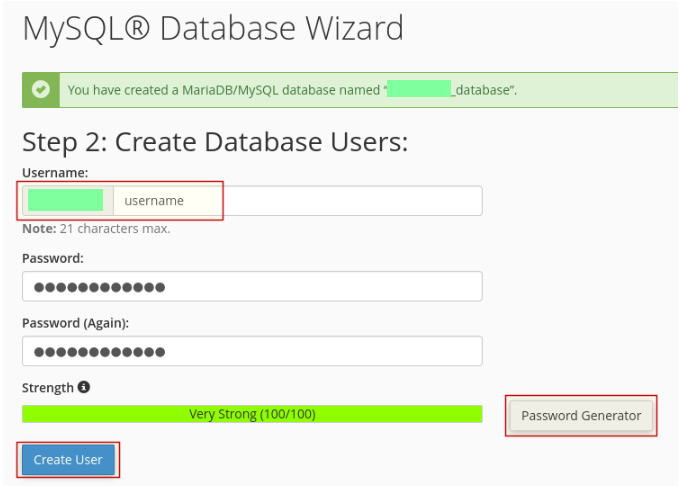
5. Assign the necessary privileges to the username by clicking ALL PRIVILEGES and then Next Step.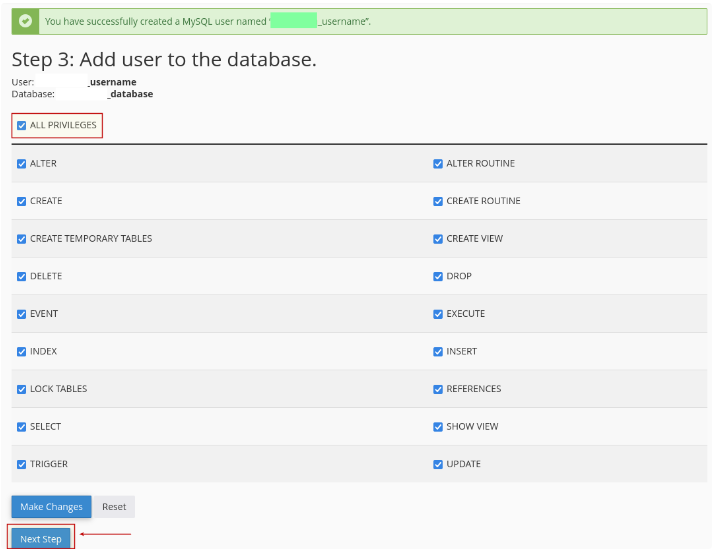
6. A message confirming the addition will appear. You can then go to the main control panel or add another database.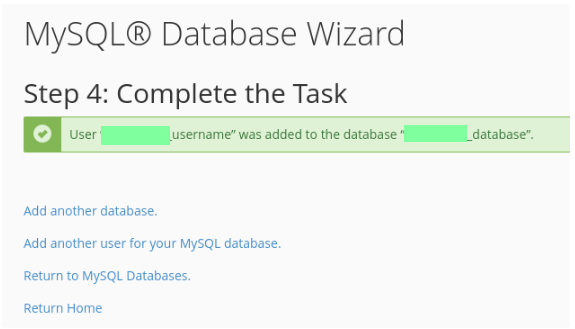
Do you still need help? Submit ticket
 العربية
العربية