Change Files and Folders Permissions
Posted on 08 July 2024 01:47 pm
You can control permissions for folders and files through the hosting control panel.
1- Login to your cPanel.
2-Choose File Manager from Files section.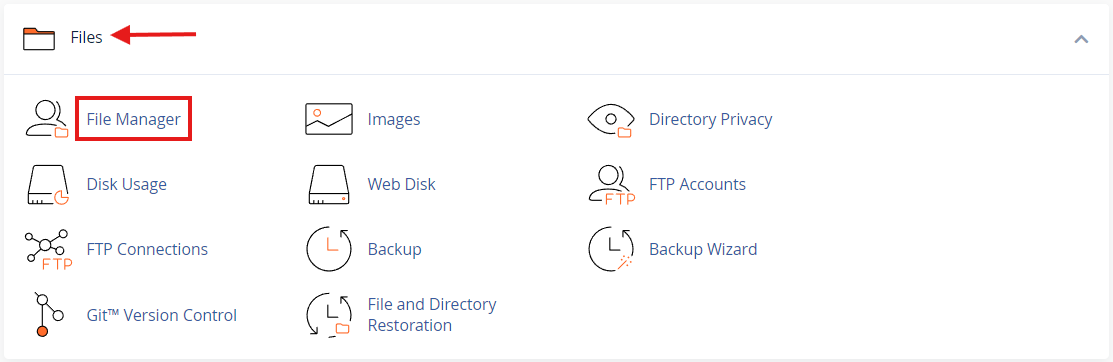
3- Right-click the folder you need to change its permissions, then choose Change Permissions from the drop-down list, as shown in the following picture.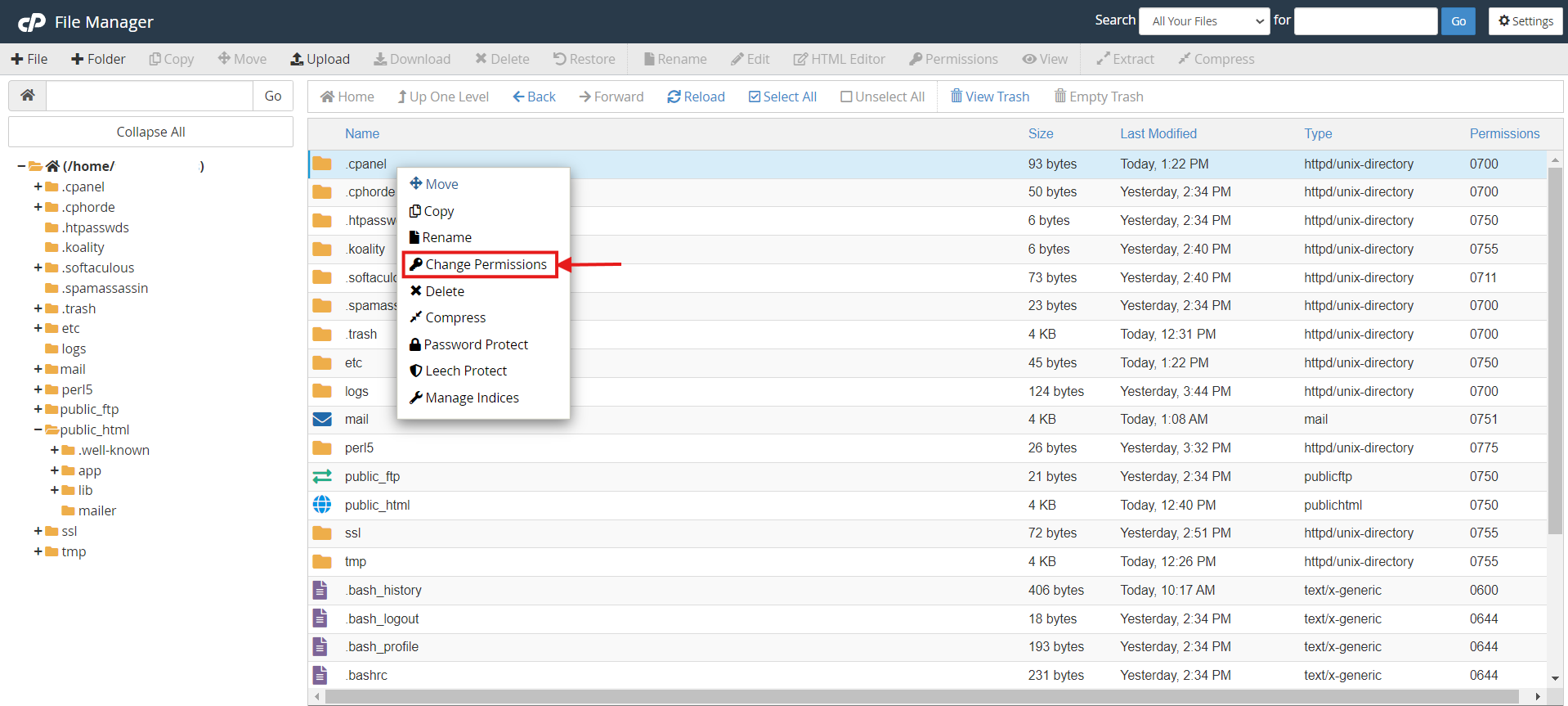
4- A pop-up window will be displayed, check the box to be modified (upon the required permission) and the permissions will show up below the options upon your choice.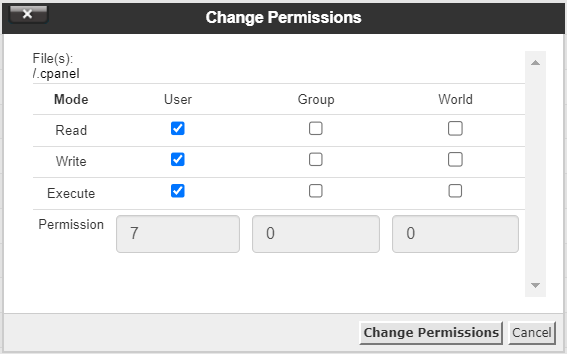
For more informations about files permissions, you can visit the Link
Do you still need help? Submit ticket
 العربية
العربية