Add New Domain to cPanel
Posted on 30 June 2024 12:53 pm
- After logging into the control panel, search for the "Domains" section and click on "Domains".
- Click on "Create a new domain".
- Enter the desired domain name and also enter it in the "Document root" field.
- Finally, upload the files to this directory.
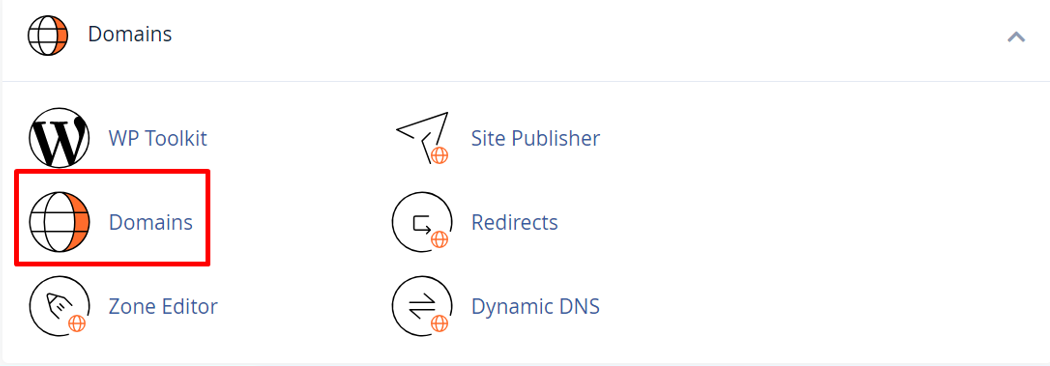
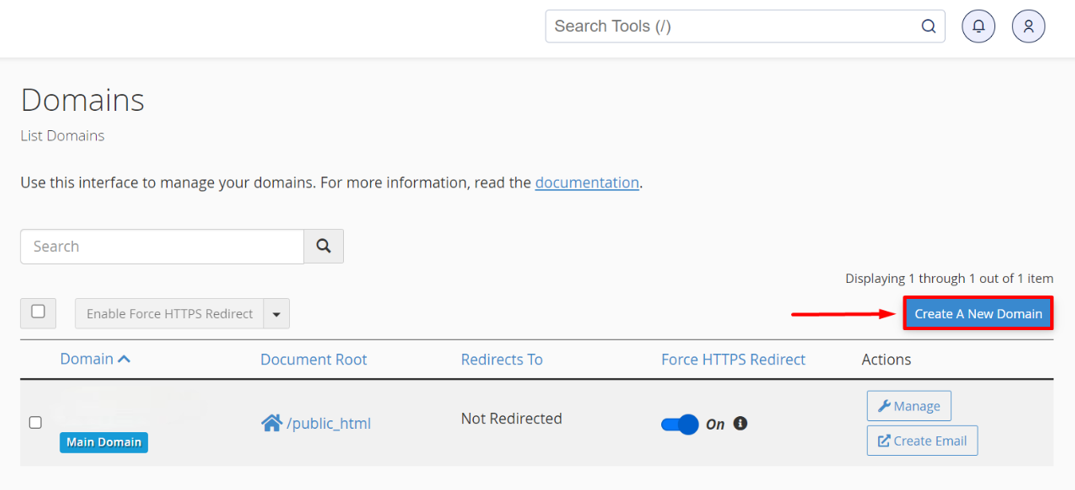
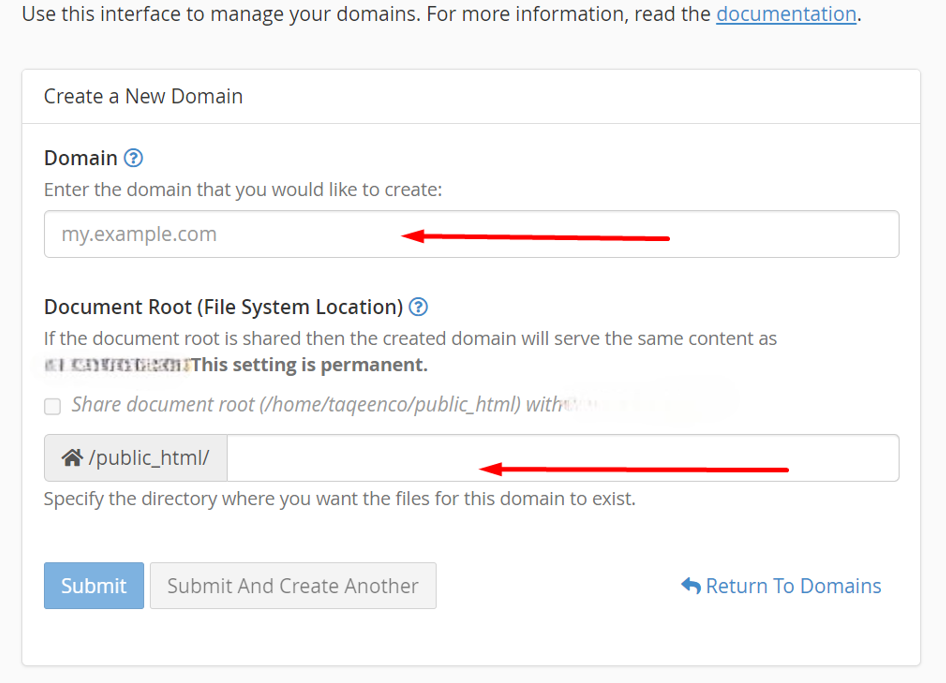
Do you still need help? Submit ticket
 العربية
العربية