Add a site to CodeGuard account
Posted on 01 July 2024 02:00 pm
- login to your account then choose My account.
- Search about the CodeGuard service with your domain.
- Scroll down till find the service and select mange the service.
- Enter the FTP details for your site. (For how to create FTP from cPanel hosting, click here).
- If the connection is successful, you will see the screen shown below. Select the root file for your website and click the Select Root Directory button to continue.
- Select the files you want to backup and click the Begin First Backup button.
- Once the backup process starts, you will see the screen displayed below about the copy status until the backup process is complete.
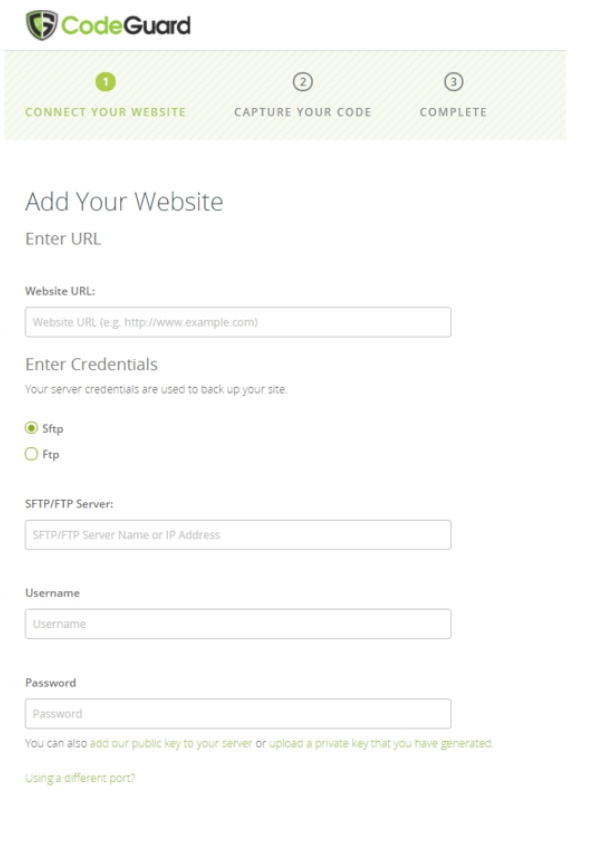
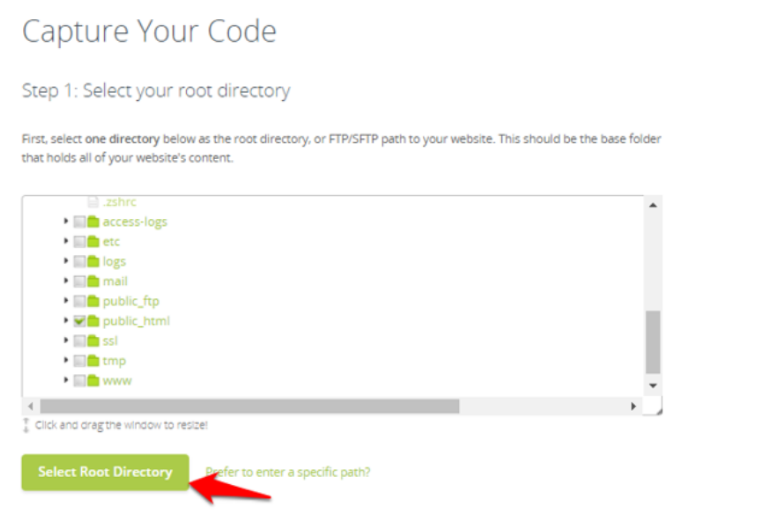
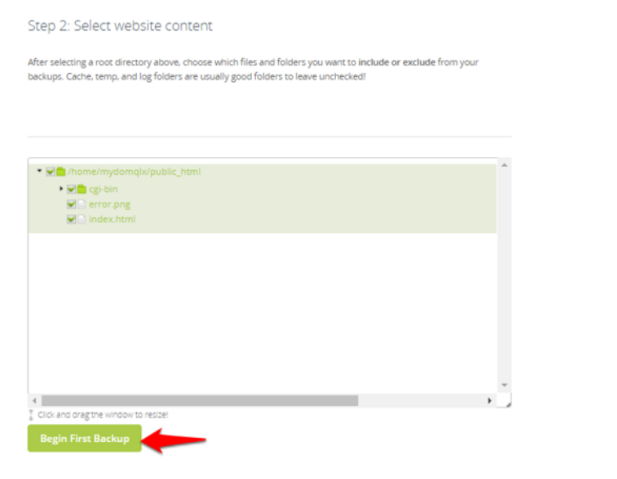
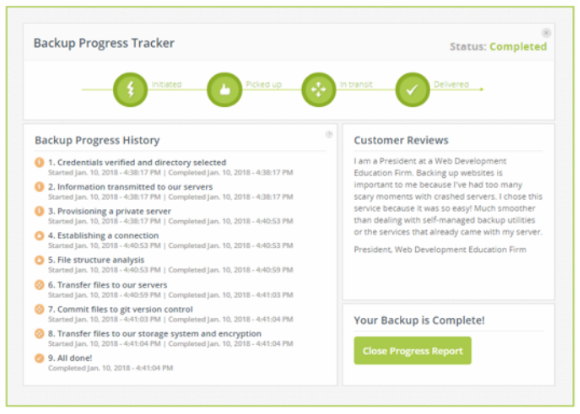
Do you still need help? Submit ticket
 العربية
العربية