1. Log in to your Account then choose My Account.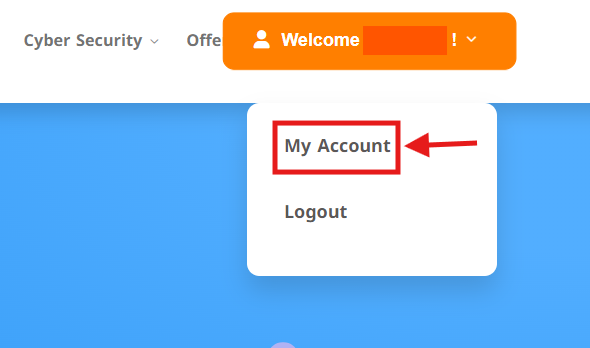
2. Navigate to the Order Information view, Type the Domain Name of the order in the search field on the homepage, select Order from the drop down and click on Search.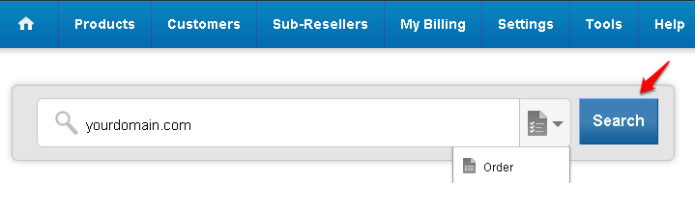
3. In the Order Information view, navigate to the SSL Certificate section and click on Issue certificate.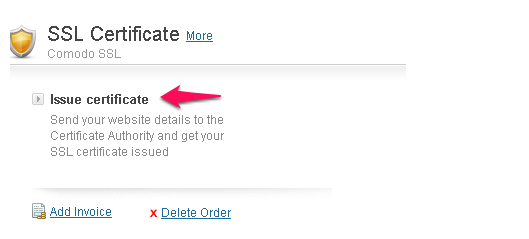
4. Enter your CSR and click on Next. (If you don't know what a CSR is, instructions to generate a CSR can be found here)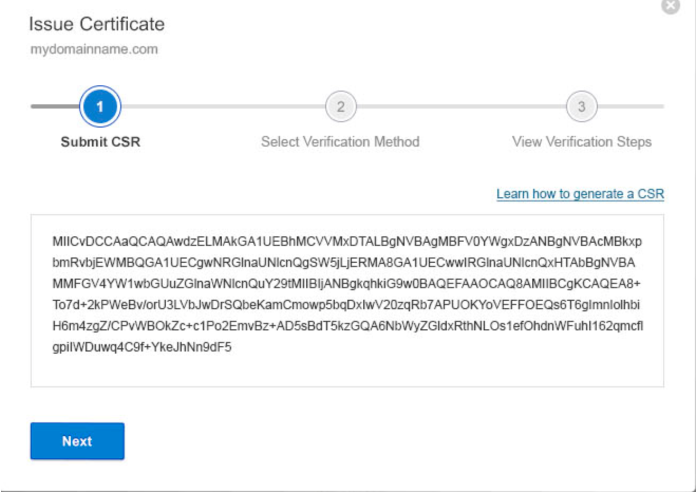
5. On the next page, select a verification method and proceed with the verification. Follow the steps mentioned to complete the verification.
You can verify the certificate by 2 ways, first Email Verification :
In this method of verification, you verify the domain control by receiving an email on any one of the following email ids on your domain. It is necessary that you have access to these email address, a mail will be sent to this email address with a code. You need to click on the link provided in the email and enter the code to prove you have control over the domain.
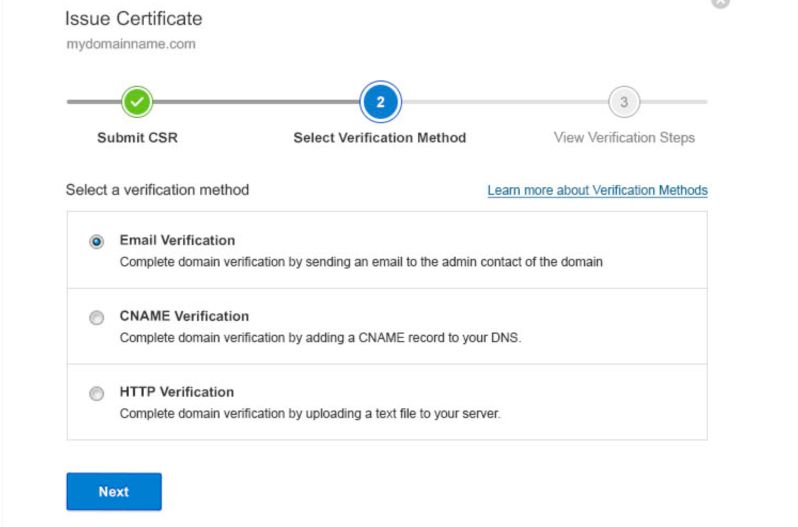
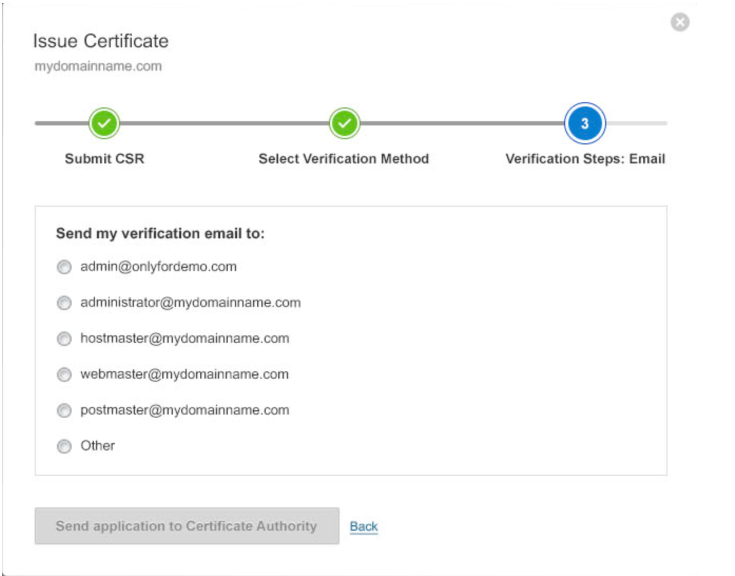
Second CNAME Verification :
CNAME verification requires you to verify the domain name by entering the CNAME record provided in the DNS zone of your domain name. Once you add the DNS record it may take up to 4 to 8 hours for the verification to complete. The system will check for the presence of the record in the DNS zone, and if the record is found the Domain control will be verified and the certificate will be issued. Depending on where your domain's DNS zone is, you will have to enter the record.
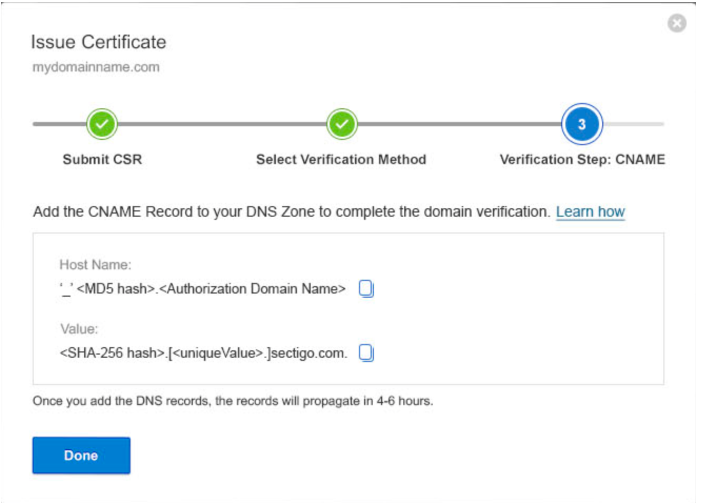
After you finish issue the CRT you can upload the certificate file on your cPanel, you see the steps here.
 العربية
العربية